How to Remove Last Name from Facebook
Concerned about rigid privacy? Hiding your surname is maybe one from some things you would like to remove from your Facebook account. Yea, may Mark Do not like it but you can do it anyway.
In this article, you will learn how to remove the last name from a Facebook account. We are not using any manipulation, like changing proxy or any hack. This method is official and working fine till the date.
PLEASE DON’T ABUSE THE FACEBOOK SYSTEM, THIS GUIDE IS NOT TO ENCOURAGE HAVING A SINGLE NAME ACCOUNT, REALLY THAT WILL LOOK DUMB IF YOU DO NOT HAVE ANY PRIVACY CONCERNS, THE WORST CASE MAYBE YOUR FRIENDS MAY NOT ABLE TO SEARCH YOUR ON FACEBOOK.
At the end of this guide, you’ll have no last name Facebook. Once you hide the last name, Facebook your last name won’t be shown to anyone.Again we only demonstrating this for knowledge purpose, if you want to do it just for fun, probably you are missing this feature. This feature can be only useful if there is a problem being you on facebook.
How to remove last name on Facebook from mobile
Note: This will work everywhere, even on MAC browsers just use the mbasic.facebook.com link. The need to load the URL manually. Doing this on a mobile is recommended, yet you can try the same method on web version of facebook on a computer.
Step 1. You need to grab a mobile phone/browser to open the basic version of Facebook. This is the link to basic Facebook version.
Please make sure you have a working internet connection to open the Facebook. If you are having a problem with connecting to the Facebook website, there might be some issue with your internet service provider or your school computer is blocked from accessing Facebook.
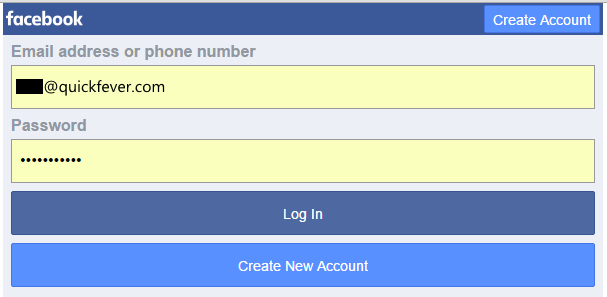
Step 2. Once you logged in you, scroll down to the bottom of the page, and click ‘Settings‘ button. Now you need to change your to “Tamil” ( I think this feature is dedicated only for Tamil language speakers or locals.) Open Account language and choose Tamil’. Now you’ll see your Facebook in the Tamil language.

This language is difficult to understand, don’t worry, Go to Accounts Name Change page, Where you have seen the display like below.
Remove LastName and click on Save, and enter account password. I hope this tip helped you. You need to change language again to English (or your regional), you can directly change your language to English by clicking this link or Check bottom links fir quick language change,
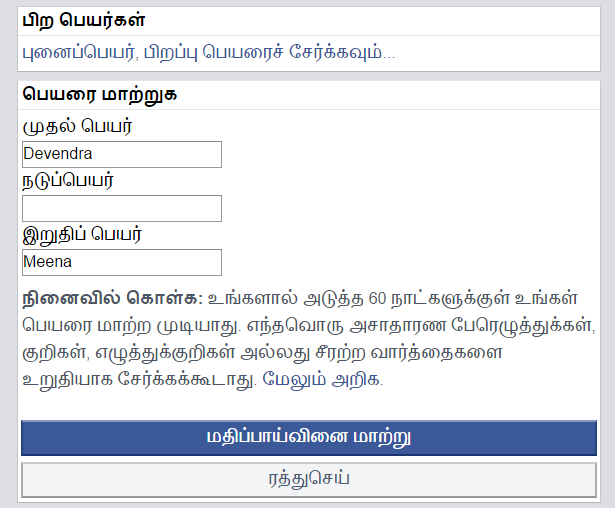
This is the Translated version of the Tamil settings page, for understanding. You can also right click on your google chrome and select ‘Translate this page to English.’
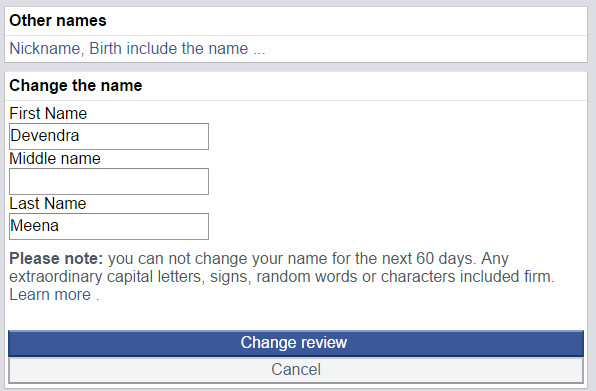
If everything goes right, your last name will be removed from Facebook. Remember you can’t change this name for next 60 days. In case if you change your mind later you can add your surname again on your Facebook profile. However, if you did it just to check you might want to add your full name as an alternative name. For that, you need to go to the Facebook settings add an alternative name.
Method 2. Using a Proxy.
Whatever Browser you’re using go to its Proxy settings, and add a proxy listed below.
202.152.156.210 / 202.148.14.92 / 27.111.38.253 | Port: 8080
Open facebook go to Account Settings > Language > Bahasa Indonesia. Now edit your name and remove the surname easily.
Final words,
You can remove your last name from Facebook if you want to hide it. Don’t use this just to make your name shorter, as it does not help others to find you. If this post made you happy by removing your last name from Facebook, make sure to share it your friends. They might love this how to remove last name from Facebook guide. There is no guarantee that this might continue to work in future. You can comment if you are having some issues. Or did this just worked for you? Tell us in comments.
You can remove your last name from Facebook if you want to hide it. Don’t use this just to make your name shorter, as it does not help others to find you. If this post made you happy by removing your last name from Facebook, make sure to share it your friends. They might love this how to remove last name from Facebook guide. There is no guarantee that this might continue to work in future. You can comment if you are having some issues. Or did this just worked for you? Tell us in comments.
.png)


0 comments: